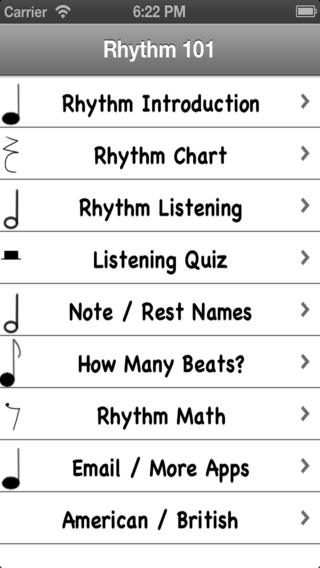Rhythm 101 1.1
Continue to app
Paid Version
Publisher Description
Rhythm 101 serves as a reinforcement to students learning rhythm values for music reading. It contains several quizzes that are very common in music classrooms everywhere (Switch between American and British Terms). Built by a music educator, Rhythm 101 can be used to reinforce rhythm lessons, as an independent study / reinforcement tool, or to introduce individual students to rhythms. It is appropriate for beginning elementary school students through beginning band / chorus / general music students of any age. Rhythm 101 includes: - A brief introduction lesson about rhythm - Chart that displays quarter, half, eighth, whole notes / rests and values - Rhythm samples to listen to and read - Rhythm Listening Quiz - plays a measure of music and the user picks which one was played - Rhythm Math Quiz - Timed Rhythm Name Quiz - User has 5 seconds to pick the appropriate symbol that matches the name. - Timed Rhythm Value Quiz - User has 5 seconds to select how many beats a rhythm gets
Requires iOS 6.0 or later. Compatible with iPhone, iPad, and iPod touch.
About Rhythm 101
Rhythm 101 is a paid app for iOS published in the Kids list of apps, part of Education.
The company that develops Rhythm 101 is Polemics Applications LLC. The latest version released by its developer is 1.1.
To install Rhythm 101 on your iOS device, just click the green Continue To App button above to start the installation process. The app is listed on our website since 2012-12-01 and was downloaded 10 times. We have already checked if the download link is safe, however for your own protection we recommend that you scan the downloaded app with your antivirus. Your antivirus may detect the Rhythm 101 as malware if the download link is broken.
How to install Rhythm 101 on your iOS device:
- Click on the Continue To App button on our website. This will redirect you to the App Store.
- Once the Rhythm 101 is shown in the iTunes listing of your iOS device, you can start its download and installation. Tap on the GET button to the right of the app to start downloading it.
- If you are not logged-in the iOS appstore app, you'll be prompted for your your Apple ID and/or password.
- After Rhythm 101 is downloaded, you'll see an INSTALL button to the right. Tap on it to start the actual installation of the iOS app.
- Once installation is finished you can tap on the OPEN button to start it. Its icon will also be added to your device home screen.